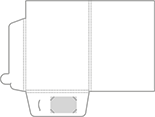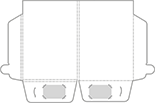Template Downloads and Guidelines
Helpful information on setting up your artwork for print, download templates and guidelines for print can be found on this page.
Add Cutlines to Sticker Artwork
Cut Contour – Download an Adobe Illustrator file with our CutContour Swatch for setting up die cut prints or stickers here.
How to add Bleed and Trim Marks to Canva Artwork
How to Add Bleed & Crops in Adobe Illustrator
Please note that, although this tutorial is specific to Adobe Illustrator but the same principles and guidelines apply to other design software.
Business Card Templates
Presentation Folder Templates
Pull Up Banner Templates
Information to consider when creating your marketing material – Marketing Check List