Answers to some of the most frequently asked questions on our printing, artwork or products can be found here. If you have any other information you require, please feel free to contact us and we’ll do our best to help you.
For best results, we always recommend that we look after your artwork design for you, so you don’t have to worry about all the technical details!

What is "Bleed"?
Bleed is ink that prints beyond the trim edge of the page to ensure it extends to the edge of the page after trimming. As there is a degree of movement when printing on any press, you should always create 3mm bleed on all edges where bleed is needed. Supplying your job without bleed may result in white lines when we trim it.
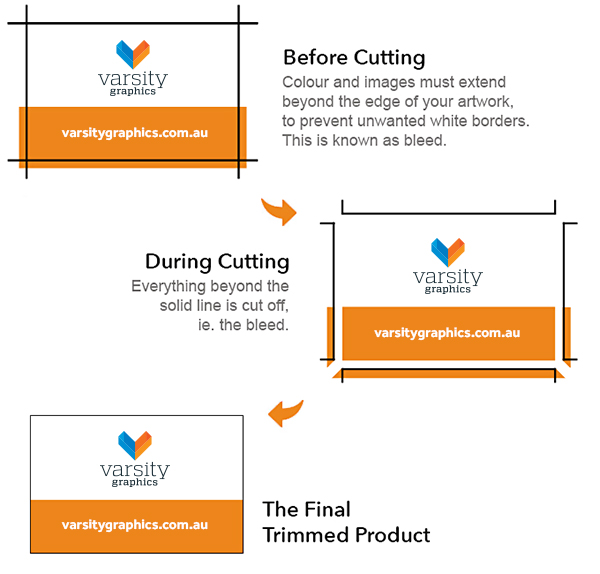
What is a "Print Ready File"?
A “print-ready file” is a file that has all the specifications needed to produce a high-resolution print product, without requiring any additional alteration or intervention from us.
We, the commercial printer, can use the file “as submitted” to successfully create quality printed products. It is also important that the file is provided as a PDF.
A print-ready file is a digital document that has been prepared for printing. It is a high-quality file that is ready to be sent to a printer or printing service, without any additional editing or formatting needed.
There are a few key features that a print-ready file should have:
The correct dimensions: The file should be the correct size for the final printed product.
The correct resolution: The file should have a high resolution (at least 300 pixels per inch) to ensure that the printed product looks sharp and clear.
The correct color mode: The file should be in the correct color mode (e.g. CMYK for most printing projects) to ensure that the colors print correctly.
Bleed and trim marks: The file should include bleed and trim marks to indicate where the document should be trimmed after printing.
Correct file format: The file should be saved in a format that is compatible with the printer or printing service being used (e.g. PDF, EPS, TIFF).
Ensuring that a file is print-ready is important because it can save time and prevent errors during the printing process. It also ensures that the final printed product looks professional and meets the desired specifications.
Here is a list of common factors that prevent a file from being Print-Ready:
- Document sized incorrectly.
- Colours set to RGB instead of CMYK.
- Spot colours not properly defined.
- Not allowing ample margins (putting information or borders closer than 3mm from any trimmed edge).
- Image resolution not high enough (should be minimum 300 dpi at 100% size).
- Bleeds not set up correctly (artwork should extend at least 3mm past crop marks).
- Crop marks missing or incorrectly placed.
- Missing fonts or images.
- Poor contrast between text and background.
- Spelling and grammar errors.A
How long will my print job take?
Please let us know if you have a deadline for your print work and we will always do our very best to accommodate this. Simple small-run digital printing jobs can often be turned around in a very tight timeframe, sometimes even the same day! For larger quantity, offset print runs, we generally ask that you allow at least 7-10 business days from sign-off.
Processes such as Spot-UV varnishing, collating, laminating, die cutting and binding are all additional steps post-printing and will add to finishing times. Rest assured, we will go to great lengths to ensure that your deadline is met.
Can I get a 'Proof" before I pay for my printing?
If we are creating print ready artwork for you, we will always supply a digital proof prior to print, but do require you to either at least pay a 50% deposit for the complete print job, or pay for the artwork design in advance.
If picking up, the balance of payment is required upon receiving your printed material, or if being delivered, it is required before your job is dispatched for delivery.
What is the difference between the RGB and CMYK colour space and why does it matter?
RGB refers to the primary colours of light, Red, Green and Blue, that are used in monitors, television screens, digital cameras and scanners. CMYK refers to the primary colours of pigment: Cyan, Magenta, Yellow, and Black. These are the inks used on the press in “4-colour process printing”, commonly referred to as “full colour printing”.
The combination of RGB light creates white, while the combination of CMYK inks creates black. Therefore, it is physically impossible for the printing press to exactly reproduce colours as we see them on our monitors.
Many programs have the capability to convert the layout/images from the RGB colour space to the CMYK colour space. We request that you convert your colours from RGB to CMYK if your tools allow you to. By doing it yourself, you have maximum control over the results. You may notice a shift in colour when converting from RGB to CMYK. If you do not like the appearance in CMYK, we recommend that you make adjustments while working in CMYK (usually lightening). Generally, you should specify CMYK colour builds that look a little lighter than you want, since the dots of ink “fatten up” on press, giving you more pigment on paper than you see on your monitor. Be especially careful to keep backgrounds light if there is black or dark coloured text over it, so that the text remains readable.